On construction sites, we regularly see schedules that nobody looks at. Oftentimes, under the guise of ‘it doesn’t make sense’, the project plans are not used. Project schedules are often replaced by ‘Excel schedules’ that are managed per discipline.
Planning is the most important management tool for a project. Schedules come in all shapes and sizes, and their use also varies from project to project. It is essential that the project team uses project schedules to guide the work and as a signalling tool in case adjustments are required.
How do you ensure commitment?
As a project planner (or project manager), how do you ensure that the project schedule is used by all members of the project team? That it reflects what the project team needs to do its work, is realistic and, perhaps most importantly, that the project team believes in the schedule and wants to use it?
We outline the methodology for preparing a project schedule with and for the project team. The aim is to create a supported project schedule that the project team commits to so that the project schedule is actually used as a project control tool. An important part of project control is monitoring progress and making adjustments when necessary, in order to achieve the project milestones. It goes without saying that step 1 in this is actually working with the schedule.
Involve the project team in the planning
To create a project schedule that does have the support of the project team, it is important to ensure that the project team agrees with the schedule. Involving the project team in drawing up the planning increases commitment to using the schedule. At Vijverberg, we organise workshops in which input is provided by the various project disciplines on the approach to the work. What do we have to do, how are we going to do it and in what order are we going to do it? Asking the various disciplines these questions simultaneously, in joint sessions, also ensures common ground. It is valuable if the entire project team knows what needs to be done and why it is happening the way it is. Coming up with the plan together brings integrity, understanding of the work of the other disciplines, and support.
Network diagram
The output of these joint sessions is a so-called ‘network diagram’. The activities that need to take place are organised in a network indicating the dependencies between them. The lead time of the activity is an option but can also be made later by the planner in the project schedule (based on production figures or other assumptions). After the review of the network schedule by the project team, the network schedule is incorporated into a schedule by the project planner.
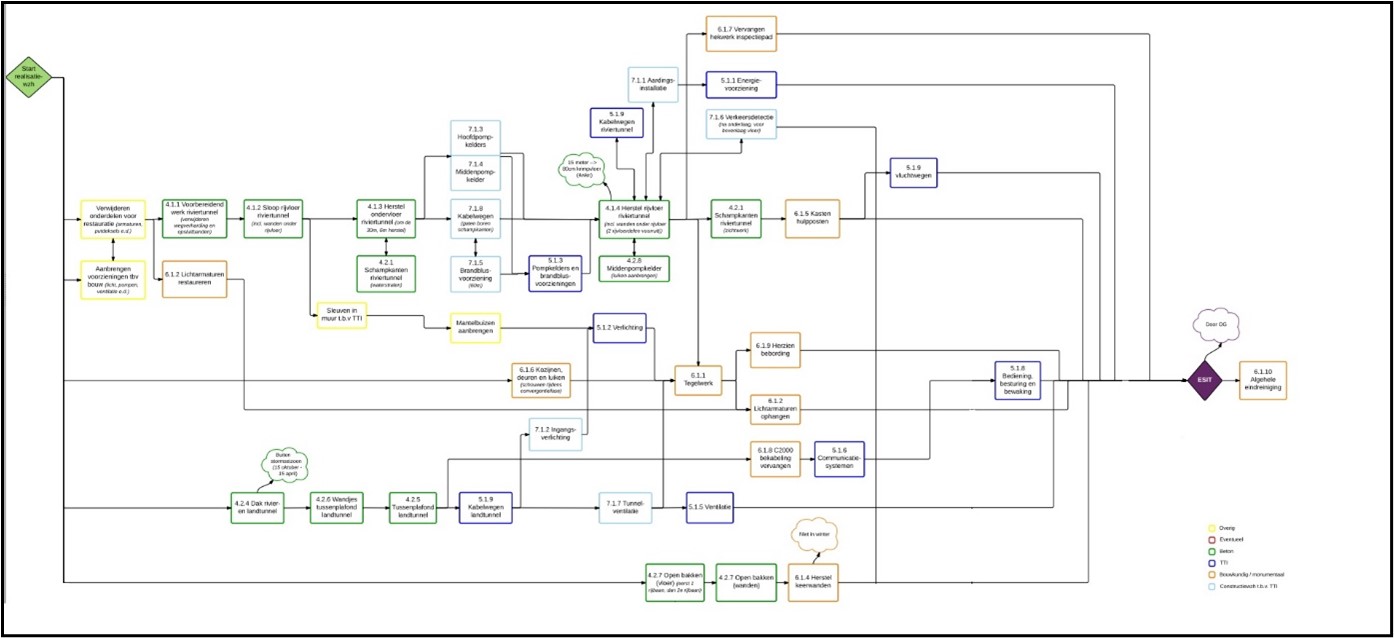
Everyone must be able to understand the planning
In addition to joint input, to create a supported project schedule it is important to ensure that the project team can understand the schedule. Traditional beam schedules are not the most comprehensive way to convey the construction sequence and priorities to the team. The solution to this lies in the presentation of the schedule.
It is important that the project planner keeps track of progress in the planning software, and reports this progress to management. But just as important is the team’s understanding of the state of the work and any necessary actions to be taken to monitor progress. Visualising the schedule increases readability and creates understanding.
4D visualisation
Examples of planning visualisations include:
- linking the planning with a 3D model (so-called 4D planning)
- plotting the work in a floor plan (who does what, when and where?)
- a time distance diagram (TWD). The TWD shows the time on the vertical axis and the location of the work on the horizontal axis. The diagram shows the activities. With these visualisations, it becomes clear at which location specific activities take place (and where work is done in parallel). Apart from a better understanding of the planning by the project team, an additional benefit of this visualisation is that any mistakes in the planning become obvious.
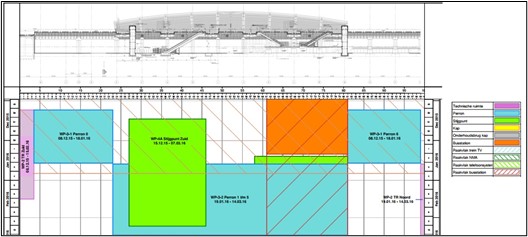
Simply having a schedule is not enough to manage a project in time. It is importantly also the commitment and understanding of the schedule within the project team that is key to its success.
